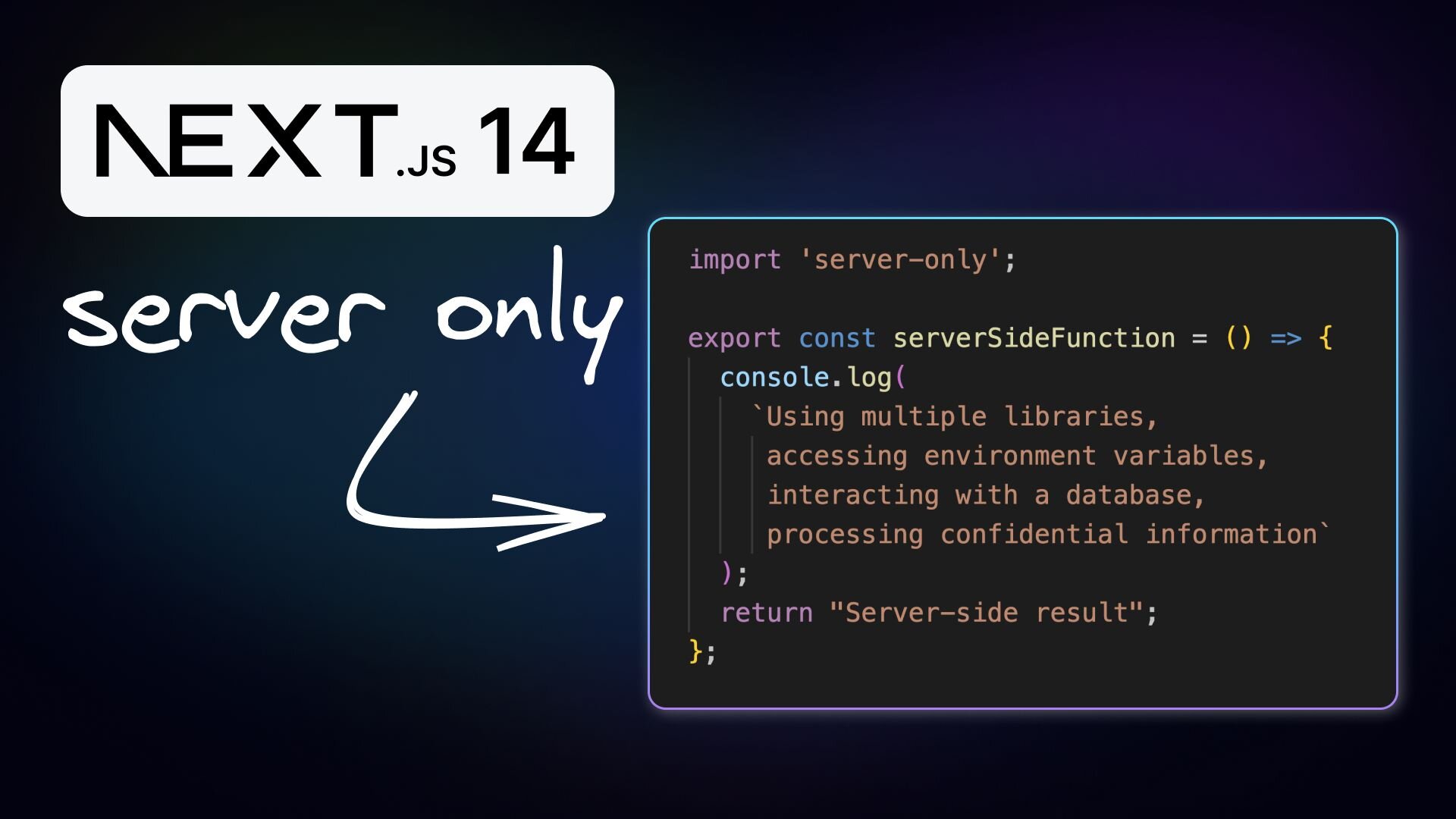The React Server Components architecture which categorizes components into Client and Server types, was integrated with Next.js's App Router. When developing with the app router, distinguishing between server-only and client-side code is crucial for the application's security, performance, and maintainability. This blog post will cover defining server-only code in a Next.js application.
Understanding server-only code
Server-only code in Next.js refers to code that is intended to be executed only on the server side. This might include modules or functions that:
- Use server-specific libraries.
- Access environment variables containing sensitive information.
- Interact with databases or external APIs.
- Process confidential business logic.
The challenge arises because JavaScript modules can be shared between server and client components, leading to the unintentional inclusion of server-side code in the client bundle. This inclusion can expose sensitive data, increase the bundle size, and lead to potential security vulnerabilities.
Practical example
Let's walk through a hands-on example to demonstrate server-only code. Start by creating a Next.js application using create-next-app. Then, within a new src/utils directory that you create, add a file named server-utils.ts. This file will contain the following server-side function:
// src/utils/server-utils.ts
export const serverSideFunction = () => {
console.log(
`Using multiple libraries,
accessing environment variables,
interacting with a database,
processing confidential information`
);
return "Server-side result";
};Imagine this function uses various NPM packages, accesses API keys, retrieves data from a database, and processes sensitive algorithms. Such a function should never be exposed to the client side.
Implementing server-only code
Now, let's use this function in a server component, like an About page component:
// pages/about.tsx
import { serverSideFunction } from "@/utils/server-utils";
const About = () => {
const result = serverSideFunction();
console.log(result);
return <div>About Page</div>;
};
export default About;Navigating to the /about route, you'll observe log messages in the server terminal, not in the browser, indicating that our code is server-only.
However, what if this function is mistakenly imported into a client component, such as a Dashboard page? The code might not work, either partially or completely. This is where the server-only package comes into play.
Using the server-only package
To safeguard our application, we install the server-only package:
npm i server-onlyWe then modify our server-utils.ts to include this package:
// src/utils/server-utils.ts
import 'server-only';
export const serverSideFunction = () => {
console.log(
`Using multiple libraries,
accessing environment variables,
interacting with a database,
processing confidential information`
);
return "Server-side result";
};Now, if someone tries to import serverSideFunction into a client component, the build process will throw an error, preventing the leak of server-side code to the client.
client-only package
Just as server-only code needs isolation, client-only code that interacts with browser-specific features like the DOM, the window object, localStorage etc must also be confined to the client side to leverage browser-specific features effectively.
The client-only package serves as a guardrail, ensuring that our client-side code remains where it belongs.
Conclusion
Maintaining a clear boundary between server-only and client-side code is essential in Next.js applications. It ensures your application's integrity, security, and user experience. Use the server-only and client-only packages and follow best practices to reinforce this separation and safeguard your application.