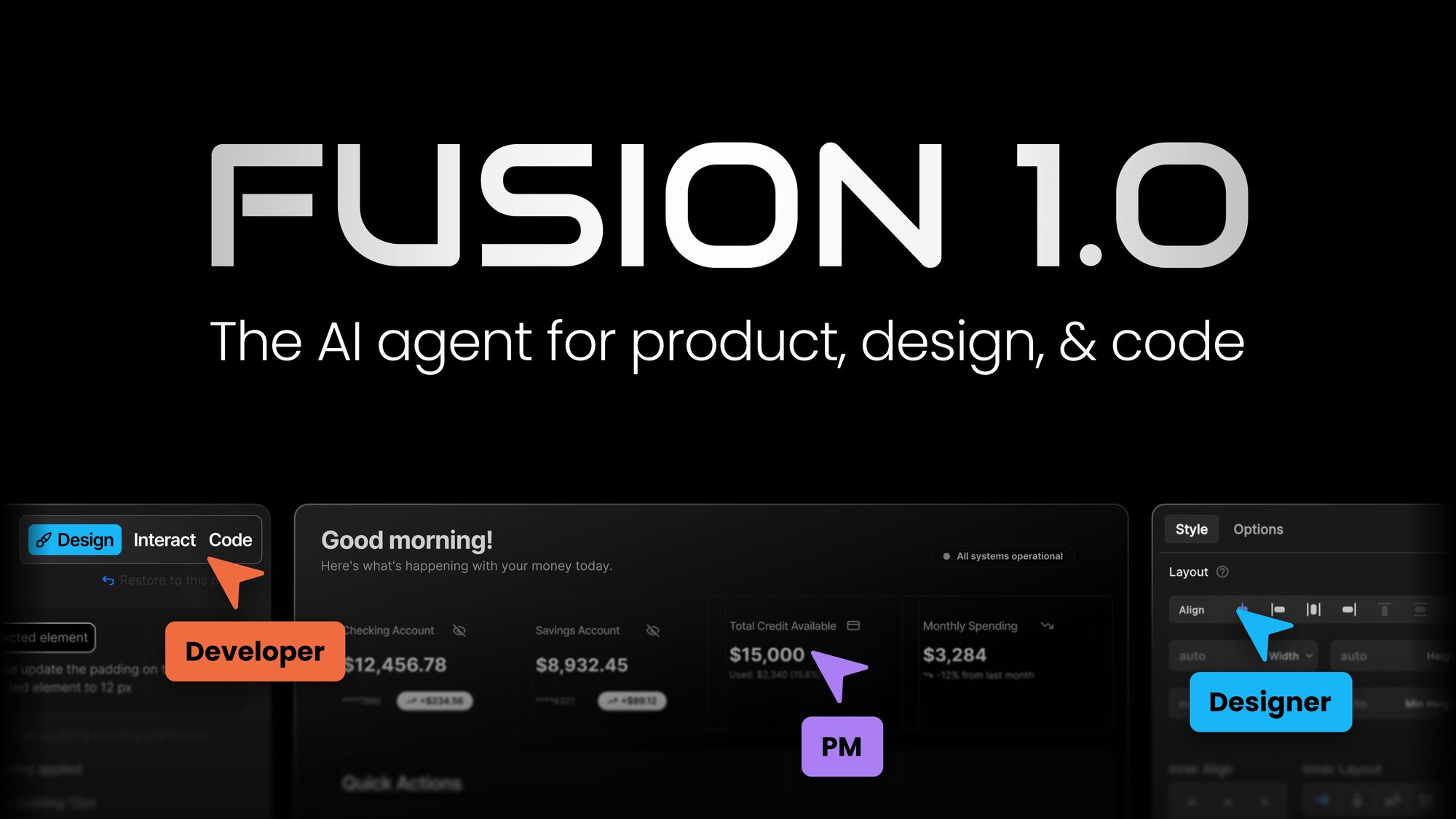Software development is fragmented, even in the AI era.
PMs use AI to write tickets in Jira, designers use AI to create mockups in Figma, and developers use AI to build in their IDEs.
Three teams, three tools, three fresh starts. This is how product teams work today. AI everywhere, but nothing connects.
Today, we’re introducing Fusion 1.0 - the first AI agent that speaks product, design, and code.
Fusion lives in your stack and learns how your team builds & self improves.
Over 10 million designs and PRDs have already been turned into production features through Fusion. Real code serving real users at some of the world's largest companies.
Start with your ideas and requirements
Collaborate in Slack
Your team already chats where ideas spark. Tag @Builder.io in Slack to turn those ideas into actions. Request a new feature, tweak an existing one, or ask for changes. Fusion reads the context, links it to your project, and starts building instantly.
Everyone stays in the conversation while Fusion handles the implementation. When the bot finishes, it drops updates and previews right back in the thread, keeping the team in sync without leaving Slack.
Connect Jira
Assign Jira tickets directly to the Builder bot and it reads the requirements, creates a branch, and starts implementing. The bot understands acceptance criteria and user stories and turns them into actual features. Comment on tickets with updates and the bot responds with code changes.
Turn designs into working features
Visual editing with code precision
Edit your features in a visual canvas that actually understands code. Multiple people can work on the same project simultaneously, seeing changes in real-time.
Select elements, adjust layouts, tweak styles visually. Fusion writes the code using your existing patterns and components. You’re working directly on the real product.
Bidirectional Figma integration
Import your Figma designs and watch them become real code. Fusion understands that your three button variants should become one component with props. It knows your color tokens map to CSS variables. It recognizes your spacing system and uses your actual components.
Need to sync back? Export UI from Fusion to Figma when designers need to update their files with generated interfaces. Design and code stay connected, instead of being handed off.
Design system intelligence
Fusion deeply indexes your design system components and documentation to ensure it always designs and codes just like you.
Your design language becomes Fusion’s native language, when importing from Figma or prompting from scratch.
Build with your existing stack
Intelligent PRs
Connect GitHub, GitLab, Azure DevOps, or Bitbucket. When you create a pull request and tag @builder-bot, it responds to feedback like a developer. The bot fixes build failures, addresses review comments, and keeps iterating even after you've closed your laptop.
Code reviews become conversations. "Make this more prominent" becomes an actual code change. "Use our card component here" gets implemented immediately.
Desktop app for any environment
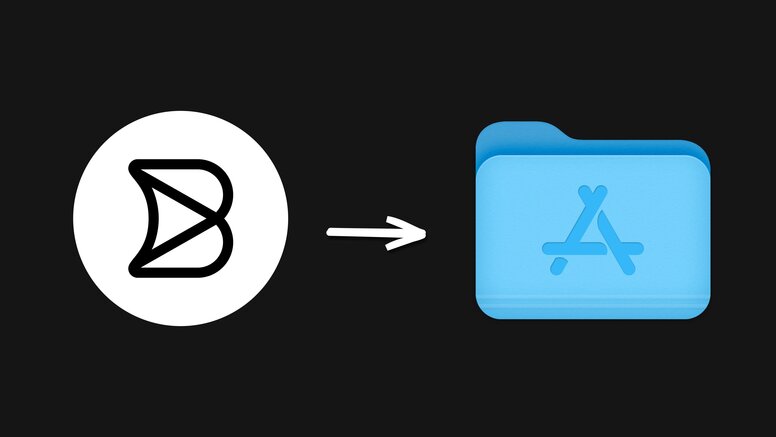
Choose where your code runs. Use the cloud for quick collaboration. Run locally for performance. Deploy Docker containers for consistency.
Enterprise teams can use custom Docker images with their exact configurations. Switch between environments based on what you're building, with your settings following you everywhere.
MCP Servers connect everything
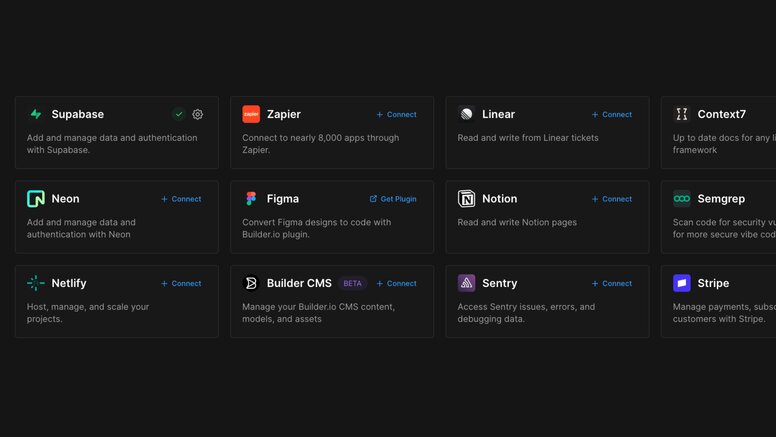
Your database, APIs, and tools all work with Fusion through MCP servers. Connect Supabase or Neon for database operations. Link Netlify for deployments. Add Linear for tickets. Use Zapier to reach hundreds of services.
Build custom MCP servers for proprietary tools. Your existing workflows stay the same while Fusion adds AI capabilities on top.
Ship to production safely
SDK for direct publishing
Marketing and content teams can ship without waiting for PR cycles. The Builder SDK lets you update your homepage, run A/B tests, and personalize experiences directly.
Guardrails ensure only approved sections can be edited. Your codebase stays safe while teams ship on their own schedule.
Granular permissions and access
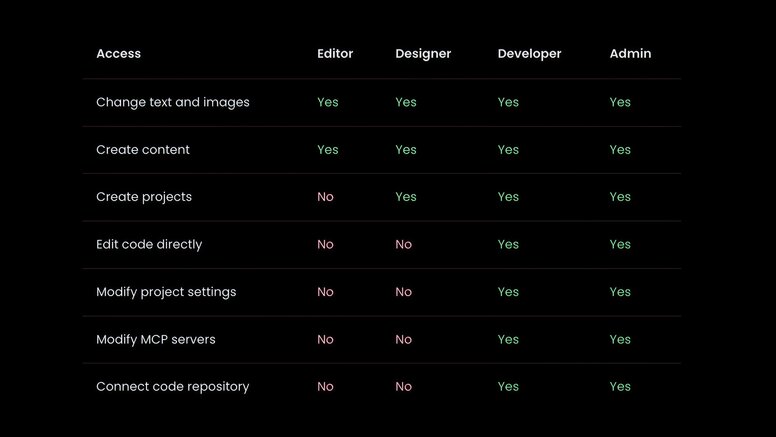
Control exactly who can edit what. Let designers modify UI components but not backend logic. Restrict junior developers from production configs. Use glob patterns to protect sensitive files.
Enterprise teams can create custom roles with specific permissions per project. Everyone gets the access they need, nothing more.
Choose your AI model
Select the AI model that fits your needs. Fusion works with state-of-the-art models from Anthropic, OpenAI, and Google, giving you flexibility to choose based on your team's preferences, compliance requirements, or specific use cases.
AI memory that learns your patterns
Fusion remembers how your whole team works, learns, and improves. It learns your UX patterns, naming preferences, and any other guidance you give it.
Every correction makes it smarter.
Native mobile apps (private beta)
We're bringing this same workflow to mobile. Build iOS and Android apps with your existing design systems and components.
Build together with Fusion
Fusion 1.0 is available today.
Start by connecting your repository, assigning your first Jira ticket, and watching Fusion bring your workflow to life.